UPDATE – 10/06/15 I have also tested this configuration with Skype for Business and Exchange 2013 SP1 RU5 Hybrid with the current Office 365 wave.
————–
I recently was working with a customer who had Exchange 2010 SP3 on premise but wanted to move all the functionality onto Office 365 whilst keeping Lync 2013 on premise as this was the companies telephony system. No sweat I thought, well this blog is a list of my findings and how to actually get it configured. We will start with Voicemail and then discuss Auto attendant later on.
Lync 2013 Enterprise Voice On Premise – Exchange 2010 Sp3 Hybrid with The New Office 365 tenant (Wave 15)
First of all open up a PS shell on your Lync FE on premise then run:
- Set-csaccessedgeconfiguration –allowfederatedusers $true
- New-CsHostingProvider -Identity “Exchange Online” -Enabled $True -EnabledSharedAddressSpace $True -HostsOCSUsers $False -ProxyFqdn “exap.um.outlook.com” -IsLocal $False -VerificationLevel UseSourceVerification
- Get-csmanagementstorereplicationstatus ( to ensure replication has occured between all Lync servers make sure they all say true before moving on)
- Get-cshostingprovider -localstore to show the following

- Set-CsAccessEdgeConfiguration -UseDnsSrvRouting -AllowFederatedUsers 1 -EnablePartnerDiscovery 0
- New-CsHostedVoicemailPolicy -identity CloudUM -Destination exap.um.outlook.com -Description “Office 365 Voicemail” -Organization “tenantname.onmicrosoft.com” (Ensure you use the tenant name and NOT your on premise domain otherwise the traffic will not route and this will not work)
Log onto the O365 Wave 15 tenant
Go to Unified Messaging > UM Dial Plans > New
Then Edit the Dial Plan > Configure
For this you should try and match the company’s on premise configuration so that it matches but below is an example:
Then on premise Lync 2013 you need to create the Exchange UM Contact for O365 within Lync Powershell
- new-csexumcontact -displaynumber +44203XXXXX –sipaddress SIP:EX_UM_365_SA@yourdomain.com -registrarpool yourpool01.youcompany.com -ou “OU=User,DC=yourcompany,dc=com”
- Grant-cshostedvoicemailpolicy –identity “post the GUID that has been created” –policyname CloudUM
Then switch to Exchange Online Powershell
- Set-UMmailboxpolicy -identity “Policy Name in O365” -SourceForestPolicy “On Premise UM Policy”
Then finally on your on premise Exchange 2010 SP3 server (Note this is only if Unified Messaging is already configured on premise so that when you migrate a UM mailbox it doesn’t fail otherwise if you don’t run this step the remote move request will fail)
- Set-UMmailboxpolicy -identity “On Premise UM Policy” -SourceForestPolicy “Policy Name in O365”
The Very last step is to configure the user. Now if you are setting up UM brand new then carry out the following steps but if you are migrating a user then only carry this out after the user has migrated to Office 365 or you have suspended the move before completion. As otherwise UM will route to the cloud and until the mailboxes exists the voicemail message will never be delivered to the end user as you cannot have a spilt UM in cloud and mailbox on premise and vice versa.
Within Lync 2013 PowerShell
- Grant-cshostedvoicemailpolicy –identity “accountname” –policyname CloudUM
- Run get cs-user –identity “accountname” and check that hostedvoicemail is set to true if not run the following command.
- Set-csuser –identity “youraccount” –hostedvoicemail $true
Finally force dirsync and then if the account in 365 doesn’t show unified messaging enable set then set it within the Exchange console in 365.
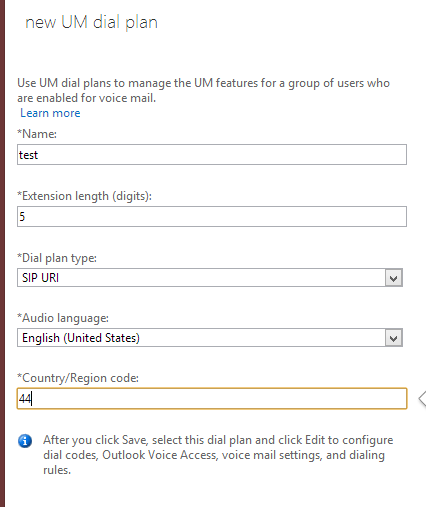





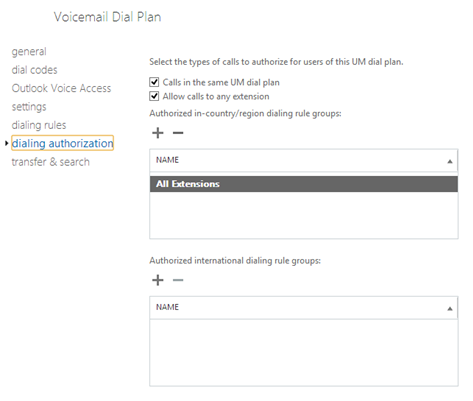
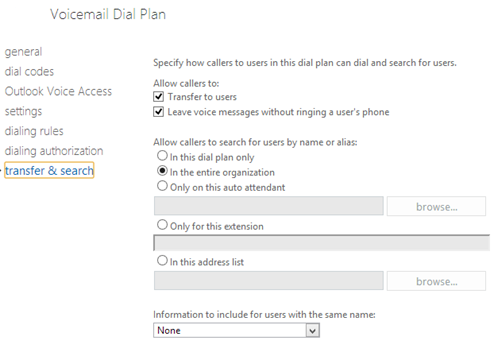
Interesting article, thanks for taking the time to share.
We have Lync 2013 on prem and are moving to Exchange O365.
What I am finding difficult to find out is whether we have to ask our staff to re-record their voicemail greeting when we migrate their mailbox to O365.
Have you or any of the community any handy tips / suggestions / confirmation as to whether the voicemail greeting is shifted as well as the mailbox?
Thanks!
Hi Alan
Yes you will need to ask them to re record as in essence the process is to remove their existing UM and re create not migrate. The only items I have found which migrates is the PIN access code (only if you don’t disable UM in the cloud and then re enable) and the email messages contained with the mailbox.
There is no way I have found to extract this, furthermore if you are looking at Cloud PBX the voicemail is actually homed in Azure of which there are currently no access controls to it at all.
Adam
I like this post, enjoyed this one thankyou for posting . bkfbdeekedec
Hi Andy, What plan were you using for this? I have had a supplier tell me that voicemail with Exchange online coupled with a Lync 2013 on Premise solution requires an E3 package and that E1 or E2 exchange only will not provide this capability
Liam
To use UM in Office 365 the minimum plan you need is Exchange Plan 2 which is also included in an E3 plan.
Also it is worth bearing in mind that E4 licenses also provide you with the user licensing for Enterprise Voice on premise but the Lync/SFB Front End servers will still need separate licensing.
To further add cadence to this please review the following site – https://products.office.com/en-us/exchange/compare-microsoft-exchange-online-plans
If you have any further questions please let me know.
Thanks Andy, Interestingly when I change the link to the GB, it shows voice mail as included in E1, which is very odd as I would expect the US to have the same or more features than the UK version. https://products.office.com/en-gb/exchange/compare-microsoft-exchange-online-plans
Think that the page is wrong as the service description says no to E1 as shown here – https://technet.microsoft.com/en-us/library/exchange-online-service-description.aspx
Adam
How do you enforce the pin to be required from the phone? We have UM in O365 and Lync 2013 on prem. It works great but the other day, someone pointed out that when you hit the voice mail button on the phone, it dials voice mail and let’s you access everything without entering the pin. It seems that Lync is allowing access to the mailbox without requiring the pin. I looked on O365 under the pin section and everything looks good. I do not see anything in Lync 2013 that would allow this “passthrough” feature. Am I missing something? Thanks!
Hi
If the users calls the voicemail outside of Lync/SfB do they get prompted for a PIN as you will probably find Lync/SfB is passing the credentials so Exchange already trusts the user so doesnt need to prompt for a PIN.
Your assumption is correct. Is there a way to require the PIN to be entered? I have searched and searched and do not see any section that would allow for this option. Thanks!
I am not aware of a way to force this, however I will do some digging.
Thank brilliant guide, thank you. We have currently lync enterprise integrated with our voip system. We have 1 FE and 1 edge. We have voice working on mobile device, remotely and internally. Exchange hybrid has also been set up.
1- ◾new-csexumcontact -displaynumber +44203XXXXX –sipaddress SIP:EX_UM_365_SA@yourdomain.com -registrarpool yourpool01.youcompany.com -ou “OU=User,DC=yourcompany,dc=com
Can we use the AA number already configured on premise?
Do you know of any known issues with receiving and dialing out if your a office 365 user?
Thanking you in advance
Hi
Yes you can BUT not at the same time so during migration you will need to have two numbers one for on premise and one for the cloud then when you have finished your migration you can change the numbers but you cannot have the same number on premise and in O365 at the same time.
In terms of dialing out from Office 365 what do you mean by this as the voice part will still be provided on premise?
Thank you for your reply, I understand now about the 2 numbers. I’ve actually set this all up I have a user who is voice enterprise and full office 365. The user is able to make and receive calls however I have issues with voicemail.
Seems like when you add New-CsHostingProvider this breaks federation. After trawling through articles I’m pretty sure its to do with internal DNS settings. If I remove the CsHostingProvider I have federation back.
Where I’m at. I’ve added an internal SRV record for _sipfederationtls and directed to my edge box. Also change the a record for sip.bda.org from internal FE to edge. This brings back federation and office 365 voicemail however if I attempt to fire up the lync client from an external device i.e laptop /PC I get server is unavailable. With mobile access I can log on as we use a proxy (TMG) which redirect to FE.
Can’t seem to fins a solution for this
Just wanted to say, the article is great. Well done.
Hi Robert
I would take a step back and look at the whole deployment to see what is missing? As to me it seems something in the configuration is not right. This might shed some light on what is causing the problems.
Dear Adam
I’ve manage to get this working (well sort of 😉
It was DNS in particular the _sipfederationtls SRV, since using the subject name of the access server in my case sip.xx.com I now have voicemail for our office 365 user. However this works off the network I.e using a device not connected to the network using lync client. The next step is to get it working internally. Looks like from a trace the office 365 user can log on internally, emails, IM etc works fine however when the voicemail is accessed, the call is pass to the Lync FE and detect the user has an office 365 account and forwards on to the edge server from there it fails.
Hi Adam,
I have deployed SFB 2015 and integrate it with exchange UM online. it takes up 8 seconds to hear the auto attendant welcome message. can this delay be minimized ?
Without understanding the environment what is the latency between your network and Office 365 as you may find that is what is causing the delay?
I have 1 SFB enterprise pool, with 2 front-end servers. 1 edge pool with 2 edge servers.
I finished integration with O365 UM successfully. No latency in internet connection, as l hear the Auto attendant welcome message well without any problem.
There are no options to configure this but even though you hear it correctly there may still be latency in making the connection from on site to O365 as assuming your location your data centers are Dublin or Amsterdam that you are connecting to. Microsoft used to have free Trip tools that would test this but they have since been decommissioned. Also the PS commands are not available to you within O365.
Thank you for the post, it is very helpful.
Hello,
Nice Post, I am in process of migrating mailboxes (Exchange 2010 Sp3) from On-prem (Exchange 2013 Hybrid) to office 365- E3 license. For UM enabled user on prem to be migrated to cloud I created O365 Dialplan & mailbox policy and mapping was done “Sourceforestpolicyname”. I have Lync 2013 Integration with UM On prem
However VM still does not work post migration, can you please confirm after following above steps on Lync 2013 on-prem Voice mail will be working for migrated mailboxes
Hi Kunal – Following the steps should allow this to work. I have carried this exact same process out many times. The article was written first of all for Lync 2013 and works with both Lync 2013 and SfB 2015. Ensure you have followed the steps to the letter. Also the last assumption although not indicated is that identity is synced from on premise using Azure AD Connect.
I’m curious as to whether the synthetic transaction cmdlet ‘Test-CsExUMConnectivity’ still works with Office 365, has anyone tested this?
Hi
I can confirm this does work and have used this before – the following article discuss the cmdlets well https://technet.microsoft.com/en-us/library/jj204784.aspx
Hello Adam,
Wondering if you be able to guide me out of my quagmire.
We had an exchange on prem and Lync2013 on prem with a functional UM.
I have removed both AA and SA and disabled all UM enabled accounts.
Now my Exchange has a SSO so all users who were migrated to the cloud instead of using user@domain.onmicrosoft.com ; login to O365 web portal and their desktops using just user@domain.com.
Now I have followed your blog steps. 1. 2. 4.6. 7. Step 5 was not necessary since I have just one server.
I also created a New Dial Plan. Now where I get stopped is here:
” Then on premise Lync 2013 you need to create the Exchange UM Contact for O365 within Lync Powershell
new-csexumcontact -displaynumber +44203XXXXX –sipaddress SIP:EX_UM_365_SA@yourdomain.com -registrarpool yourpool01.youcompany.com -ou “OU=User,DC=yourcompany,dc=com”
XXX – Here I used @yourdomain as my domain.com same as register -( Lyncfe.domain.local_ However I get the error that says : You have specified the wrong server for this operation”
Can You help.
Hi Richard glad the post is of use for the “yourdomain” part this will be your public vanity domain eg Richardscompany.com the registrar pools FQDN is the name it is listed internally in your instance I am assuming server.domain.local rather than server.richardsdomain.com?
Hi Adam,
Okay, I ve scaled that huddle but now I am getting this error
For me, I can connect to the subscriber access internally but externally I get a fast busy signal and when I check the LS Event Viewer I get this error message:
Attempts to route to servers in an Exchange UM Dialplan failed
No server in the dialplan [Hosted__exap.um.outlook.com__domain.onmicrosoft.com] accepted the call with id [dafff1c7-f28f-441b-b674-94d11b592200].
Cause: Dialplan is not configured properly.
Resolution:
Check the configuration of the dialplan on Exchange UM Servers.
I have removed my previous connection which we used using an SBC so 438968XXXX to +E164 number. If i disable the rule in my SOnus, I dont anything in event viewer but once I enable it, I get the aforementioned error.
Any ideas ?
in my LSCP I have a rule that says last 4 digits shows complete E164 number and 438968XXXX adds the +1 to the number.
I have also checked and I dont have the number anywhere else in the system being used
Within AA you can customize prompts eg: Press 1 or say “sales”
Where do we set up the “sales” part of the ASR grammer list for O365 UM using AA?
Thanks
Hi Chris to set this up within the CloudUM setup under UM Auto Attendants click the pencil to edit your AA, another window will open and you will find menu navigation as an option where you can add this configuration
Thanks
The area I am looking for specifically is when a caller says “Sales” or “Support” I would like to call to be redirected to a specific extension.
I used to add this with grammar with the onsite exchange 2013.
Thanks
Chris
Hi Chris – I don’t believe that option is available within O365 the only options are the menu navigation of which the user presses. However if “Sales” has its own account the person calling can choose to look up a user and find them this way. However this is not the same thing.
Thanks for the guide, however I have set up properly the UM. The Mailbox is on Office 365 and UMpolicy is on Lync Server. The thing is, the users which I already set up the UM is still getting the “Welcome to Exchange Unified Messaging” is there something that might be triggering this?
Hi
When you say the users that are already setup do you mean by this?
I mean that the user who already uses the UM. Even though the UM is working fine they can still get the “Welcome Unified Messaging”. Is there anything that triggers this?
Sorry I am unclear on when this is actually happening. Is this a case of the user calling the number they are getting the welcome message or a case of the email being generated to the end user?
Adam,
Reading that last bit of this, you stated this “you cannot have a spilt UM in cloud and mailbox on premise and vice versa”
We are preparing for an O365 migration overhaul, and will have a hodgepodge of hybrid scenarios.
If reading this correctly (mind my ignorance), I cannot have the below setup –
User with Lync 2013 on-prem with O365 Exchange mailbox and Exchange UM on-prem.
Cheers,
Joel
Hi Joel – Yes that is correct the UM mailbox needs to be in the same environment as the actual user mailbox. So either all in O365 or all in on premise.
Thanks, Adam!
Hi All.
Great forum btw..
Just wanted to clarify my environment in a nutshell . I have o365 and on premise exchange (hybrid solution) our Lync (SFB) consist of one FE and an edge server.
I have a integration with our VoIP system currently configured to distribute calls via our ISDN lines, Working at this present moment on converting to SIP.
Back to the subject, majority of our users are on o365, but we do have some mailboxes on premise, this is due to licencing issues.
For unified messaging, I’ve created a UM policy in the cloud and I also have one on premise. Our Lync environment is on premise but is configured to have the option to configure the users UM based on their mailbox location.
This allows me to have our phone system integrated with Lync, whist our majority of our users are on exchange online.
I’m flying out this evening to meet a client who is interested in this setup. Please feel free to email me with any question to ac_iz@hotmail.co.uk
In terms of your setup it sounds like you are using call via work with your legacy system. Is the aim to move all users onto Lync/SfB for voice or have both phone systems running alongside each other?
Currently we have everything on prem. If we move to o365 with hosted Exchange, can we continue to use Lync 2013 on prem and the hosted Exchange for for Unified Messaging (voicemail, autoattendant, etc)? We are using Sonus SBC 1000 with SBA for each branch office and connectivity to SIP providers for PSTN
yes this will work for your setup.
Hi Adam,
We are using Office 365 hybrid, user’s are UM enabled and have an issue where looking for suggestion.
Scenario- When the user is on vacation (out of office), the callers should hear the user’s personal Greeting but should NOT be able to leave the voice message. The user should be able to handle this without IT involvement, using rule, etc.
I would appreciate any suggestion.
Hi Sam
I am not aware of any function that would carry out this function. As the point of the service is to leave messages in the persons absence. The only other way I can think of is to turn off the service but then the phone would just keep ringing and you won’t get the greeting.
Hi Adam,
I’ve used your guide here to great effect, so many thanks for sharing your information!
We are however experiencing an interesting problem. We have a couple of shared mailboxes that are UM enabled, and upon migrating them to Office 365, the HostedVoicemail attribute reverts to null every time the AD Connect Sync runs. In previous versions of DirSync and AD Connect it was possible to amend the attributes through miisclient.exe, but that does not exist for the newest version of AD Connect. Are you aware of any way to work around this issue short of changing the shared mailboxes to regular mailboxes?
Thanks
Ian
Hi Ian
Correct me if I am wrong here but is your aim to keep them as shared mailbox and have UM? As if that is the case that is not supported as Shared Mailboxes in O365 cannot be UM enabled. You will have to convert them to regular and consume a license as well as ensuring AD on premise is in sync as the conversion in O365 won’t sync back to AD on premise and you will need to manually change this using ADSI Edit.
Hi Adam,
We are trying to leverage exchange UM online for onpremise SfB users. Couple of pointed questions?
A) I have created two identities of every user; one online and one on-premise. Do I need to have DirSync setup between on premise and exchange online setup?
B) Do I have to run following commands?Or is there any alternate?
new-csexumcontact -displaynumber +44203XXXXX –sipaddress SIP:EX_UM_365_SA@yourdomain.com -registrarpool yourpool01.youcompany.com -ou “OU=User,DC=yourcompany,dc=com”
Grant-cshostedvoicemailpolicy –identity “post the GUID that has been created” –policyname CloudUM
Then switch to Exchange Online Powershell
Set-UMmailboxpolicy -identity “Policy Name in O365” -SourceForestPolicy “On Premise UM Policy
Thanks for your time.
Nishi
Nishi
In response to your questions:
A) Yes you will need Azure AD Connect as SfB attributes and Exchange attributes which will both come from on premise need to be in sync.
B) I have found running the command is easier and quicker than using OcsUmUtil.exe. However the last command needs to be run as there is no GUI interface for this.
However why have you got two identities for each user?
Adam
looks like i dont need two identities.. will use Azure AD connect instead. One last question… I dont need to create the two contacts if I just need voice mail to work. Am I correct?
no you just need one for the UM piece the other one is if you intend to use Auto Attendants.
I am sorry for stretching it a bit.. Thanks for your response so far. I thought I dont need to create any contact (if i just want to see voice mail option prompted to caller). But as per your response it seems I need to create one contact. Can you please let me know which contact I need to create?
Steps I have taken so far in on-premise deployment. Anything missing?
Set-CshostedVoiceMailPolicy -Identity testpolicy -Description Global Hosted VM Policy for All Users -Destination exap.um.outlook.com -Organization abconline.onmicrosoft.com
New-CsHostingProvider -Identity UMonline-Enabled $True -EnabledSharedAddressSpace $True -HostsOCSUsers $False -ProxyFQDN “exap.um.outlook.com” -IsLocal $False -VerificationLevel UseSourceVerification
Set-CsAccessEdgeConfiguration -UseDnsSrvRouting -AllowFederatedUsers 1 -EnablePartnerDiscovery 0
Set-CsUser -Identity sip:test@abc.com -HostedVoiceMail $True
Grant-CsHostedVoicemailPolicy -Identity “test” -PolicyName TestPolicy
You will need to create the UM contact so that the voicemail service knows where to route the calls to which is EXO. This is discussed in the last section of the article.
Hi Adam. Quick question: Do I need to connect the PBX through a SBC to OVA in 365 or Lync could dial directly? Lync already have the sip trunk to the PBX for EA users.
I have working voice mail in an hybrid scenrio but I couldn´t figure out how to access this feature.
Thanks!
Pablo.
Hi Pablo
Lync/SfB will connect direct via SIP to Office 365 it does not require an SBC. However I would recommend looking at SBC’s in your EV deployment if you are not using them already.
Adam
Hi Adam.
Thank you for the answer and the recommendation. I will looking for a suitable SBC for my environment. The voice mail here is not a problem, the migration was smooth and is working fine in the cloud, but when the users try to dial Outlook Voice Access in Exchange Online, there is no response. I assigned a e.164 number for the csexumcontact but I know that is not enough.
I was not able to find nor in Technet or any where else what I need to configure, to get this thing working, other than the need of having a SBC. So I will tell to my client to acquire one, due to with Lync alone this it is not possible.
Thanks again!
Pablo.
Hi Pablo
I am not enforcing you to purchase an SBC as it is not required to get Outlook Voice Access working. What I would do is call the number you have assigned and trace where the call is being dropped. As The instructions here I have used many times myself to setup with success.
Adam
I figured out the problem. I´m just trying to dial from a non-Lync device. When I dial from a Lync client, the call works without problem.
I forgot to mention that the devices are 80% no-Lync, so I have two options: change de devices or acquire the SBC. I will go for the second.
Thanks a lot, Adam, you were a great help!
Pablo.
Hello Adam,
My Customer have On-prem Lync 2013 and Exchange 2010 with UM.
We are during setup Exchange Hybrid with O365.
According to your manual – it is possible to not define outlook voice access in O365 till we will migrate all users to O365 ?
Our vision is to have voicemailbox for users in 0365 accesed only from outlook and Lync.
After we will migrate all users to O365 we will switch Outlook voice access numer from on-premii to O365.
So if we follow all of the steps without part with “new-csexumcontact -displaynumber.. ”
Should be Ok ?
Thanks for help
Jacek
Hi Jacek
No you will need to define Outlook Voice Access numbers in O365 from the beginning, whilst you are in coexistence it cannot be the same number. So you will need to create a separate number for O365. Once you have migrated all your users and there is no users left on premise for unified messaging you can move your number to O365 however this is only possible after you have completed your mailbox migration.
Adam
Adam,
Thanks for help and quick response. I defined Outlook voice Access number and i’m able to reach it calling from skype. But when i use function “call to my voice mailbox” from Skype Client. I got error “user is unavailable or offline”. Is it normal after migration mailbox to cloud ? Lync users stays on-prem. On Lync Frontened i got: Lync 2013 errror 44009 – Attempts to route to servers in an Exchange UM Dialplan failed”.
Somehow Skype client loosed information how to revoicemailbox or lync is trying to forward it to Local UM Exchange Server…
Any idea ????
Thanks
Regards
Jacek
Jacek
Have you created the on premise umEXcontact that relates to the number you are using in the cloud?
Also is UM enabled on the mailbox in the cloud it should stay enabled but sometimes I have seen it not to take this over to o365.
Adam
Adam,
Yes, I created umExcontact and assigned the same number as i set in Office365 dialplan in Outlook Voice Access section.
Now, when i call to this conntact from skype i’m able to reach my voice mailbox.
But when somenone call to my test user and i redirect the call to voice mailbox it dont reach O365 UM. I got the same error in lync Server errror 44009 – Attempts to route to servers in an Exchange UM Dialplan failed.
The same situation and error i got when try to use “call my voice mail” in skype Client.
UM is enabled for this user in O365.
Jacek
Adam,
Does umEXcontact contact should be also synced to o365 ?
Jacek
Jacek
No it does not however azure as connect should be able to see it but the object won’t sync to o365
Adam
Hi Adam,
Thanks for your time on the article, I floowed it and got 90% of the way there. But I’m suck now. Esentially I got everything working with local Lync accounts but I want to migrate my Lync2013 users to the cloud SfB. When I run move-csuser UM just falls over.
Basically I wanted to move mailbox, Lync, and UM all to the cloud then change all the public DNS. Is this possiable?
Hi Paul
So in essence you want everything on premises using EXO, and Cloud PBX? This is possible.
But I should point out that Cloud PBX does not use Unified Messaging for VM it uses Azure Voicemail of which there are currently no admin controls exposed to you.
Regards
Adam
Hi Adam
I don’t think I did a good job of explaining. We have everything on-prem, and I have just setup Hybrid to move everything to the cloud. We are phasing out Lync as a pbx but keeping the online version for internal communication. Essentially is a straight forward move to the cloud but I’m losing voicemail functionality when I move my users to the hosted pool.
Thanks
Paul
Yes that would be the case as this is an Enterprise Voice feature.
Regards
Adam
Hi Adam,
So from what I understand the E3 plan will allow me to use Voicemail in the cloud, but not if I move the skype account on to the o365 platform as theis requires an extra licence. (Thanks Micro$oft).
This means I will have to leave the Lync 2013 accouts local, but I’m now have this error when trying to dial voicemail….
15636; reason=”The ms-organization parameter maps to a domain which is not marked as authoritative. Value: mytenant.onmicrosoft.com.”; source=”lyncserver.mydomain.com”; dialplan=”Hosted__exap.um.outlook.com__mytenant.onmicrosoft.com”; umserver=”exap.um.outlook.com”; responsecode=”403″; msexchsource=”BY2PR21CA0030.namprd21.prod.outlook.com”; appName=”ExumRouting
Hi Adam,
Sorted the issue – my tenant name was not authoritive in 0365. All good now!
Have a great christmas.
Regards
Paul
Yes it will allow you to use Voicemail the only requirement is that you have an Exchange Online Plan 2 license which is included in E3. The point I was trying to make is voicemail doesn’t use ExO UM it uses Azure Voicemail.
Regards
Adam
Hi Adam
I’ve a query my environment is using CUCM along with Lync 2013 and Exchange UM. Now after we move the users to O365 Voice mail stopped working for O365 Users. Considering the scenario do really required to configure MS approved SBC to connect with Online for Voice mail routing? If yes How we define the route on CUCM. So far if any users who is not answering the call CUCM will forward the call for Exchange UM and i would like to know how it works for O365 user?
Hi Chandra
Exchange Online will support other platforms apart from SfB and Lync for Voicemail however you will need to check the supported integration from the vendor as you can configure an IP-PBX to route to Exchange UM it does not have to be setup with an SBC.
Hi Adam
When we are in Hybrid scenario Users are using on Premise Lync and their mailbox is on O365. If any user called to their extension and if user didn’t respond to the call CUCM(Cisco call manager)will route the call to Exchange UM and if the user is in Onpremise voice mail is working and if the user is in Online voice mail is not working and as per MS recomedation all pre-requistes are done like creating Hostingprovider to route the call to Edge and then to Online. Do you have any idea on why voice mail is not working for online user
Chandra
So correct me if I am wrong but you are using Remote Call Control with CUCM or call forwarding? As I need to understand how voice is routing to best answer this for you. To pin point where the call is going. Furthermore have you carried out any traces from Lync to see where the call is being dropped/blocked?
Adam,
I’ve followed the steps detailed but I’m hitting a bit of a brick wall. My FE generates a 44009 ‘Attempts to route to servers in an Exchange UM Dialplan failed’ error whenever I try to dial my test user’s voicemail.
Given that i’ve followed the steps detailed, i’m wondering if it’s an issue with our DNS config (we run split-brain), a firewall issue (although as I understand traffic bound for Exchange Online routes via the Edge, which we’ve used for years now with federated partners) or if I need to configure our SBCs to route to Exchange Online (none of the blogs I’ve seen mention anything about SBCs. Not sure if that’s because they’re uncommon if just not at all required?)
Little bit about our environment –
Lync 2013 on prem
Exchange 2010 on prem, with Exch 2016 servers deployed for hybrid Exchange online
Thanks in advance for any info you can give.
Dan
Hi Dan
I dont know if you have come across this article but a colleague of mine saw a similar thing and he had to re create the policy and that seemed to fix it. http://lyncme.co.uk/microsoft-lync-server-2013/skype-for-businesslync-server-with-exchange-online-for-um-attempts-to-route-to-servers-in-an-exchange-um-dialplan-failed/
Regards
Adam